iOS 17 New Features. Apple made a lot of updates to the Messages app, including a fresh design, improved sticker capability, and many new safety features that make solo travelers feel safer.

NEW iOS 17 features Apple announced many new features that will be included in the eagerly awaited iOS 17 update, which is great news for iPhone customers. This operating system upgrade, set for delivery in the autumn of 2023, offers a lot of improvements.
Here are 10 of the most prominent features on your iPhone that you may enjoy. Discover what Apple has planned for your smartphone and stay a few steps ahead of the trend.
Design Updates
Therefore, with iOS 17 you will hit the “+” button to access your Camera Roll rather than the small images icon as you did in iOS 16 to add a photo.

To access a related function, tap on one of the choices. As a result, in iOS 17 you will hit the “+” button to access your Camera Roll rather than the small images symbol as you did in iOS 16 to add a photo.
Apple included a camera symbol and an App Store icon in iOS 16 that could be clicked to reveal further options. The cleaner vertical design is a noticeable improvement over the previous horizontal expansion of apps across the top of the keyboard. With the larger icons and written descriptions, it results in a much more straightforward design and makes it simpler to understand what each component does.
Stickers
Although stickers have been a part of the Messages app for a while, they haven’t received much attention. With iOS 17, Apple is changing that because every emoji is now regarded as stickers in addition to actual stickers.

Emojis now function in the same way as stickers. This allows you to construct small emoji settings by layering them on top of one another. In addition to simply inserting them into a discussion. Simply open the emoji keyboard, and choose an emoji. Drag it up to the message you want to emphasize to add an emoji.
You can view stickers from apps you’ve downloaded, stickers you’ve produced, emoji, and Memoji all in one place if you open the Stickers area of the Messages app.
Creating Stickers
In iOS 16 you can remove the subject from the background option. But now in iOS 17 New Features, you can use it to create and save your own stickers. Add Sticker” option for any of your images, select the photo’s subject, and press.
Select that and it will be added to your sticker collection, and if it is a live photo, it will animate.
You may add a variety of effects to your digital stickers to make them appear more realistic. As a white outline, comic-style shading, a puffy 3D appearance, and a sparkling, holographic finish. Your custom stickers will animate and reflect light appropriately Thanks to the sticker effects, give them a professional appearance.
Sticker Reactions
Now in iMessage, you can place emoji anywhere you just need to drag and drop the emoji on the massage you would like to respond to.
Sticker Expansion
Now, stickers can be used in any place where emojis are accessible, such as third-party apps, images, emails, and more. You may therefore do more with your stickers after creating them from images than merely send them to people via Messages.
Along with the already available still Memoji sticker options, Apple has included new halo, smirk, and peekaboo Memoji stickers.
Audio Message Transcriptions
iPhone voice messaging gets a game-changing feature with the 17th iOS update. The most recent update now includes automatic transcription of audio communications sent via chatting. This gives readers the option of reading the message that has been transcribed or listening to the original audio recording.

Auto-Delete Verification Codes
Websites and services often use one-time passcodes sent through text messages. For authentication, the Messages app may become clogged with these codes. The option to have the messages automatically deleted after the code has been auto-filled and used for login is available with iOS 17. When you apply the autofill feature after updating to iOS 17. Apple should ask you whether you want to activate this, but you can toggle it on manually under Settings > Passwords > Password Options > Clean Up Automatically.
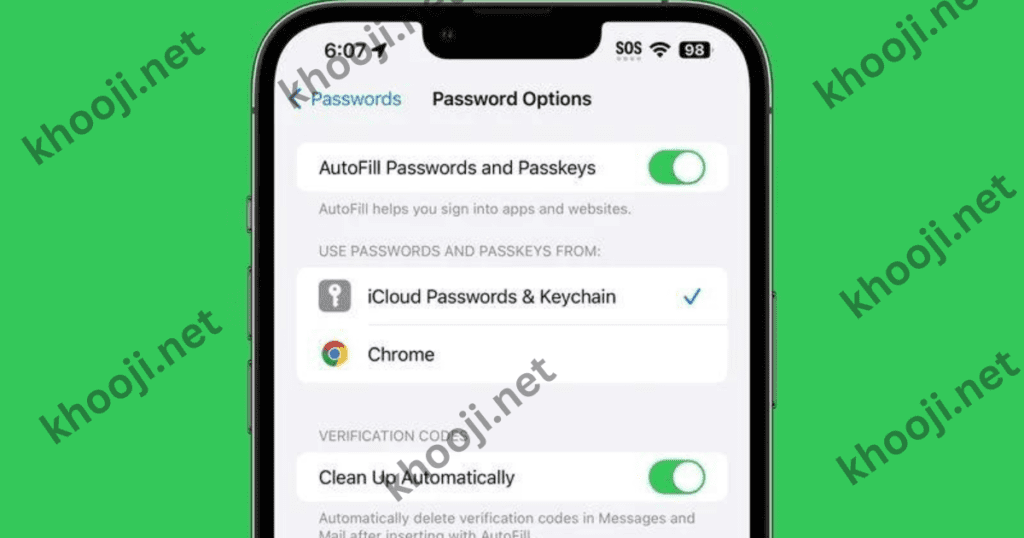
Search Improvements
In iOS 17, Apple added a feature that lets you combine multiple factors to improve the Messages search. For instance, you can search for photos from a certain person by typing “photos” and their name, then tapping to select each search option to get more specific search results.

Location Sharing
You may share your location or ask a friend for their location directly from the Messages app by using the “Location” setting under the Messages settings. Without launching the Maps app, you may also place a pin at a specific site you intend to visit.

Upgraded Autocorrect
Improved Autocorrect to make typing easier. With iOS 17, get ready for a smarter autocorrect experience. You now have access to more precise spelling fixes, resulting in error-free texts and communications. Kiss embarrassing typos goodbye and say hello to clear, professional communication.
Updated privacy settings
With iOS 17’s advanced settings, you can regulate your privacy more effectively. Apple has elevated privacy protection, making sure comprehensive protection for every aspect of your digital life.
iOS 17 provides users with the most recent privacy settings and functionality, enabling them to do everything from browsing the internet to sharing photographs via AirDrop.
You may now blur photographs and videos before viewing them, adding an extra degree of privacy, Thanks to the most recent update. Your device is now more secure against potential cyberattacks Thanks to Lockdown Mode, protecting your private information.
Check-In
When traveling, you can use the safety feature of Check-In to have someone else monitor your progress. You can let a friend or member of your family know where you’re heading, and they’ll get a notification when you get there.

You must first choose a chat with a reliable person, hit the “+” button, and then select the Check-In option to use Check-In. The location you’re heading to and the time you plan to arrive can then be entered from there.
You’ll let the person on the other end know where you’re going and when you should arrive. If you stop moving forward while traveling. Messages will check in with you to see what’s happening, and if you don’t respond. It will share your battery level, complete location, and cellular status with the person you chose.
The amount of data you share can be altered. limited and full, respectively share position, network signal, and battery level. Full also shares the route taken, and the position of the most recent iPhone unlock. The location of the most recent Apple Watch removal.
Your friend or relative will be informed when you reach your destination that you made it there safely and that the check-in process was successful.
All-new Journal app
With written posts augmented with images, locations, audio recordings, and more. This program invites users to capture their life experiences in real-time. Your iPhone might be the ideal companion for recording and thinking back on your personal adventure with the help of this unique software.
For more Amazing and Unique information and posts, visit our Home page... If you have any suggestions or information, feel free to share them with us ….






